Business programme
Start-Up, Scale-Up by Lloyds Bank Academy
Learn for yourself
Money, digital, career skills
Learn for business
To help start up and grow
Start-Up, Scale-Up by Lloyds Bank Academy
Help others learn
Money and digital skills
Receive money in different formats so you can offer a range of options to your customers.

When did you last shop online? If it’s within the last 7 days, you’re in good company.
More than a third of shoppers buy something online at least once a week.
How could this help your business?
Selling online lets you reach people all over the world, 24 hours a day, 7 days a week. So, it can really expand your customer base. Plus, the right design can help give your customers a good buying experience and encourage them to return.
In this lesson, we’ll look at some of the ways you can make it easier for your customers to pay you online.
10 minutes
Chapter 1
3 minutes
Simply put, eCommerce is when people buy and sell online. This includes website and app sales. The online market is huge. So, having an eCommerce strategy can help you to reach more people and grow your sales.
In fact:
1 in 4 retail sales are online.
50 million people in the UK use eCommerce.
Over 40% of debit card spending is online.
If you don’t already have a website, you’ll need to buy a domain name. This is the name people will use to access your site, like mycompany.com.
Make sure the address you want to use is unique. A good place to start is by looking for more information on domain names online. Tools like Namechk and Namecheckr can tell you if someone has used them already.
Once you have a domain name, it's time to build your site. Online tools like WordPress and Wix can help you to do this. You could also hire a web designer to create one for you.
Want to know more about website building? Our design your website lesson takes you through the steps.
This is the service that enables your website to be available online.
There are different ways to do this:
There are hosting services like Bluehost and Hostinger that can offer you platforms that are pre-built and ready to use. They aim to get you started quickly and easily.
When you select a hosted site, you're renting space from them. You can use this space to store all your website's files and data. The company will keep these files and data in something called a 'server'. This is a physical storage space where they store your data. You access this online.
They also make sure visitors can access text, photos and other files on your site. Most companies will offer you technical support and security features to protect your site too.
These give you complete control over your site. With this option, you look after both the design and 'housing' of your site.
Self-hosting can be complex. For example, you need to look after your own security and always be ready to manage any issues. If you don't have any web development experience, you might like to talk to a web designer about this option.
If you want to sell from your website, you’ll need to add eCommerce to it. This is how your customers will pay. It includes the ‘checkout’ page and secure payment options.
To add eCommerce to your site, you can:
Work with a payments provider who can help you update your website to take payments.
Hire a web designer to do this work.
Use a website design tool that already links to a secure payment system.
If you have a Customer Relationship Management (CRM) system, you may be able to build customer information into your eCommerce. Want to know more about CRM? Check out our lesson on it.
Your customers will use a range of digital devices, including mobile. For mobile users, apps can give them a better experience than a website. People often design apps for mobiles, to fit the size and shape of the screen.
There are companies such as QikServe, Yoello, and Ovatu who can build mobile platforms for you. This means your customers can book services or pay for products on a branded app.
Whichever option you select, make sure you can easily manage it. Being able to add pages or make changes will save you time and money.
Chapter 2
3 minutes
Giving people a safe and easy way to pay is key to your eCommerce site or app. So you’ll need software that can do this.
This includes:
Payment gateway
To authorise customer payments.
Payment processor
To send payments from your customers to you.
You'll need both of these. Some providers package them together.
There are many different systems, so it’s good to think about what you need before you pick one.
Let's look at some of the things to keep in mind.
Customers may want to pay in different ways, including:
Look for payment software that includes the options your customers want.
Simple is always best. Pick a platform that’s easy to use for both you and your customer. For you, this may mean it’s easy for you to change when you need to. Your customers will want screens that are clear and user-friendly.
When looking at these options, check you can scale them. It’s important to make sure that as your business grows, your platform can too. Even if you don’t use all the features at first, it's good to know you can.
One thing you’ll need to balance is impact and cost. You may not be able to get everything you want. So, ask yourself what gives the most impact for less. Make sure you’re getting value for your money.
The best way to do this is by researching the cost and features of various tools. Think about the impact they’ll have on your customer. Look at what best achieves the goals you have for your business, too.
You’ll want a provider with a good reputation. Check out their reviews and speak to other business owners to find out more.
Doing these checks means there’s less chance that you won’t like the option you pick.
Will you be taking international payments? There may be some extra things your need to think about. You can find out more about international payments here. You also need to consider this when selecting a platform.
Your customer’s location might change the way they can pay you. So, you may need to think about, for example, being able to use International Bank Account Numbers to pay.
No matter what features you want, you should do your research. You need to pick a platform that's right for your business.
Don't forget to compare fees, demo products and check what other services come with it. Also check how it protects your customers’ data.
Chapter 3
1 minute
If you're selling online, you need to think about how you’ll monitor orders from customers. A good order tracking facility will let you see the progress of orders from start to finish. Some can also help with things like customer questions and stock management.
If you’ve picked the hosted option, then the ready-made tool you pick may have this built in. Add it to the list of things you want from a platform. This can help you make sure it either comes built in or that you can add it easily.
If you self-host, you still need to keep track of your stock and keep up to date with incoming orders. So, you’ll need to find a system to add to your platform. There are plenty of systems to pick from, including shopwired, Ecwid, OpenCart, and Zen Cart.
These tools allow you to check details of incoming orders, payments and transactions. So, you can you stay on top of your business. It also means you can create a better customer experience.
Whether built in or separate, here are the features to consider:
Chapter 4
3 minutes
As a business selling online, there are several regulations you need to know about. In this chapter, we’ll look at some of these.
We'll cover:
Website content
Selling and payment
Privacy and data protection
There’s some information you need to include on your website. Do look into the regulations that apply to you and make sure you’re doing your own research.
Some of the basic things you need to include are:
Design your website so that anyone who wants to use it can do so. The World Wide Web Consortium (W3C) has created a set of accessibility guidelines. These help you make sure that people, including those using assistive technology, can understand and use your site.
These include regulations such as the Consumer Rights Act and the surcharge ban. They apply to all retailers, both online and offline. There are also some specific to online or distance selling.
You need to think about these if you are receiving payments online.
Using a third-party secure and certified service can make it easier to help you comply. These services usually meet the regulations, but you should always check.
If you decide to look after your payments, make sure you review the regulations yourself. This will make sure that you are fully compliant.
Find out more here: PCI regulations.
All websites and apps that take payments need to use 3DSecure. This keeps you compliant with SCA rules. These exist to keep both you and your customer safe. They make it hard for anyone to use your customer’s details to buy on your site without their consent.
Find out more here: Financial Conduct Authority article on SCA.
These rules are there to protect personal data. The main ones you should look at are GDPR and PECR.
GDPR replaced the Data Protection Act (DPA) and is far more wide-ranging. It gives people rights over the way any organisation can use their personal data.
It means you must ask people for their consent before you can access their data. If you store or use your customers’ data, make sure you understand these rules.
Find out more here: GDPR in simple terms.
These rules affect you if you communicate with your users. For example, emails with special offers or phone calls to people who you hope will buy from you. They also give people privacy rights while using electronic communication tools, like cookies and email marketing.
Find out more here: What are PECR?
We’ve outlined some of the key regulations here. This is not a complete list. It's your responsibility to check any regulations that may impact your business.
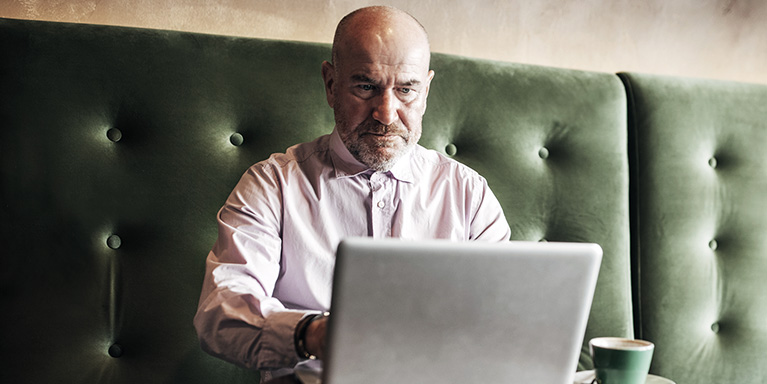
Design a website
Making international payments
Business Resource Centre (lloydsbank.com)
How to accept payments online
Business Resource Centre (lloydsbank.com)
Lloyds Bank Academy is committed to providing information in a way that is accessible and useful for our users. This information, however, is not in any way intended to amount to authority or advice on which reliance should be placed. You should seek professional advice as appropriate and required. Any sites, products or services named in this module are just examples of what's available. Lloyds Bank does not endorse the services they provide. The information in this module was last updated on 19th May 2025.